In the world of web development, there is a common destination every developer frequently visits: 127.0.0.1:62893. This seemingly cryptic sequence of numbers is actually a key component in the web development process, serving as a gateway to local web development.
In this article, Wistomagazine will explore the significance of 127.0.0.1:62893, how it functions, and its importance in the development environment. Whether you’re a seasoned developer or a beginner, understanding localhost and specific ports can greatly enhance your development workflow.
Understanding 127.0.0.1
What is Localhost?
The term “localhost” refers to the standard hostname given to the address 127.0.0.1. This address is used by your computer to refer to itself. When a developer types “127.0.0.1” into their web browser, they are essentially telling the computer to look at its own resources rather than going out to the internet.
This is crucial for developing and testing web applications in a safe and controlled environment without affecting live websites or exposing incomplete projects to the public.
The Loopback Address
127.0.0.1 is part of a reserved block of IP addresses known as the loopback address range. This range is specifically reserved for use in testing and development on a local machine.
Any traffic sent to a loopback address is rerouted by the operating system back to the local machine. This allows developers to run servers and applications locally and interact with them as if they were remote.
The Role of Ports
What Are Ports?
Ports are numerical identifiers in networking used to distinguish different types of traffic sent to a single IP address. When you access a website, you’re typically connecting to port 80 (HTTP) or port 443 (HTTPS). By assigning different services to different ports, a single device can handle multiple types of network traffic simultaneously.
Why 62893?
The specific port number 62893 is arbitrary and typically chosen by the development environment or the developer. In local development, high port numbers (above 1024) are often used because they are not reserved for specific services and are less likely to conflict with other applications.
In many development environments, especially those using frameworks like Node.js or Python’s Flask, a port number will be automatically assigned or can be specified by the developer to start a local development server. For instance, when running a Node.js application, the command might look something like this:

This command tells Node.js to start the application and listen for incoming traffic on port 62893.
Setting Up Your Local Development Environment
Installing Necessary Software
Before diving into local web development, ensure you have the necessary software installed. This typically includes:
- A code editor (e.g., VSCode, Sublime Text)
- A version control system (e.g., Git)
- Runtime environments (e.g., Node.js, Python)
- A local web server (e.g., Apache, Nginx, or simply using built-in servers from frameworks like Express or Flask)
Starting Your Local Server
Once your software is installed, you can start your local server. Here’s an example using Node.js and Express, a popular web framework for Node.js:
1. Install Express

2. Create a Simple Server
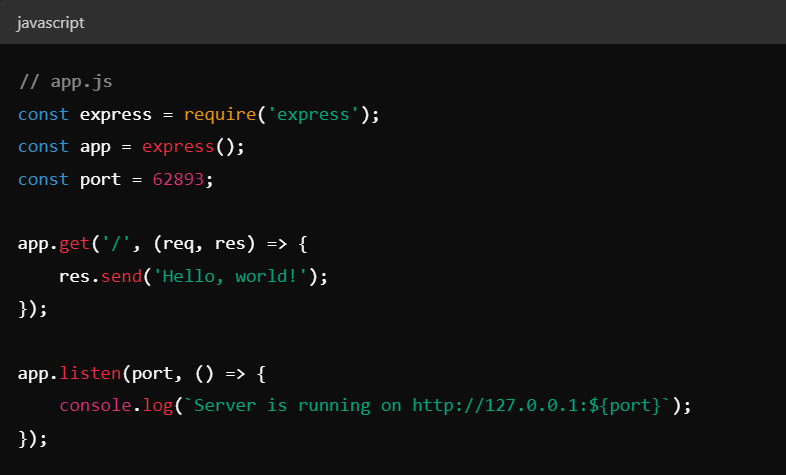
3. Run the Server

Accessing Your Local Server
With your server running, open your web browser and navigate to http://127.0.0.1:62893. You should see the “Hello, world!” message, indicating that your local server is up and running. This process demonstrates how 127.0.0.1 and a specified port (in this case, 62893) can be used to develop and test web applications locally.
Advantages of Local Development
Safe Testing Environment
One of the primary advantages of using 127.0.0.1 for development is that it creates a safe and isolated environment. You can make changes, test features, and debug errors without affecting live websites or users.
Speed and Efficiency
Developing locally is significantly faster than deploying changes to a remote server every time you want to test something. It reduces the feedback loop, allowing you to see the results of your changes almost instantly.
Flexibility
Local development environments offer great flexibility. You can experiment with different configurations, try out new frameworks or libraries, and develop complex features without worrying about server downtime or security vulnerabilities.
Enhanced Security
Since your local development server is not accessible from the outside world, it provides a secure environment to test sensitive features or data. This is particularly important when dealing with proprietary or confidential information.
Best Practices for Local Development
Version Control
Always use a version control system like Git. It helps keep track of changes, collaborate with others, and roll back to previous states if something goes wrong.
Environment Variables
Use environment variables to manage configuration settings. This approach keeps sensitive information like API keys and database passwords out of your codebase.
Consistent Environment
Try to keep your local development environment as close to your production environment as possible. Tools like Docker can help achieve this consistency by containerizing your applications and their dependencies.
Automated Testing
Incorporate automated testing into your workflow. Tools like Jest for JavaScript or PyTest for Python can run tests on your code to catch errors early and ensure that new changes don’t break existing functionality.
Frequently Asked Questions (FAQs)
What is 127.0.0.1?
127.0.0.1 is the loopback IP address, commonly referred to as “localhost.” It is used to establish an IP connection to the same machine or computer that is being used by the end-user.
Why do developers use localhost?
Developers use localhost to develop and test web applications locally on their own computers. This allows for a safe and controlled environment where changes can be made without affecting live servers.
What is the significance of port 62893?
Port 62893 is an example of a high-numbered port often used in local development to avoid conflicts with other applications. It is not reserved for any specific service, providing flexibility for running development servers.
How do I start a local server on 127.0.0.1:62893?
To start a local server on 127.0.0.1:62893, you need to specify the port number when setting up your development server. For example, using Node.js and Express, you can start a server by defining the port in your code and running the server script.
Can I change the port number from 62893 to something else?
Yes, you can change the port number to any other available port. Simply update the configuration in your server setup to the desired port number.
What are the advantages of local web development?
Local web development provides a safe testing environment, faster development cycles, flexibility to experiment, enhanced security, and better control over the development process without affecting live applications.
Final Thoughts
The address 127.0.0.1:62893 may seem just like a random set of numbers, but it plays a crucial role in local web development. It represents the local server running on your machine, allowing you to develop, test, and refine web applications in a safe, efficient, and flexible environment.
Understanding how to utilize this local setup effectively can significantly enhance your development workflow, making you a more proficient and productive developer.
By leveraging localhost and specific ports, you gain a powerful tool for creating robust web applications. So, the next time you fire up your local server, remember the significance of 127.0.0.1:62893 and the possibilities it unlocks in the realm of web development.

